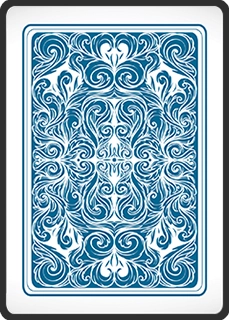
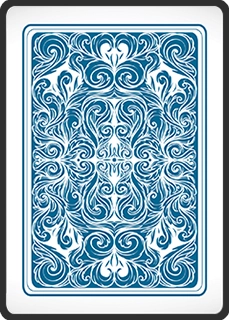
Spider Solitaire Online - Free
with  from urban imp.
from urban imp.
Welcome to Little Solitaire, a free full screen online spider solitaire game offering 1 suit, 2 suit and 4 suit spider solitaire.
With intuitive gameplay and stunning graphics, Little Solitaire is the perfect way to unwind and challenge your mind with the beloved classic game.
Featuring multiple levels of difficulty, you can can enjoy the thrill of the game as you work to clear the board of all cards. With simple and easy-to-use drop and drag controls, it's easy to start playing right away.
Little Solitaire is optimized for the web, so you can enjoy it on any device without sacrificing performance or quality. So why wait? Play spider solitaire online for free now and discover the fun of the classic card game today! No download required.
1 Suit, 2 Suit, and 4 Suit Spider Solitaire
1 Suit: New to the game or just looking for a relaxing playthrough? Our one-suit mode is the perfect starting point.
2 Suits: Craving for more complexity? Double the suits, double the fun! Sharpen your skills with this intermediate level.
4 Suits: Are you a Spider Solitaire expert? Meet your match with the four-suit mode—a challenge that will keep even the most arachnid among us engaged for hours.
How to Play Spider Solitaire
Step 1: Start the game
The game typically starts with 54 cards laid out in ten columns on the tableau. The first four columns each contain six cards, with the remaining six columns containing five cards each. All cards are face down except for the top card of each column, which is face up.
Step 2: Moving the card
Click and drag cards to move them. Only cards of the same suit can be stacked in descending order in the tableau. However, any card or sequence of cards can be moved regardless of suit, although it's generally best to move cards and sequences of the same suit to keep the tableau organized.
Step 3: Dealing additional cards
If you run out of moves, you can deal additional cards from the stock to the tableau. Click the stack (or press a specific key or button, depending on the platform) to deal one card to each column. It's important to make as many moves as possible before dealing additional cards to maximize your chances of winning.
Step 4: Utilize the undo button
If you make a mistake, use the undo button (or a specific key, depending on the platform) to take back your last move or series of moves. Use this feature judiciously, as it can be easy to rely too heavily on it.
Step 5: Finishing the game
The game is won when all cards have been moved to the foundations and are arranged from King to Ace in the same suit. If you run out of moves and have no more cards in the stock, the game is lost.
